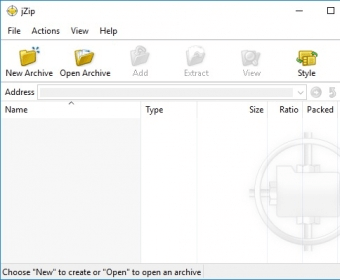
Based on the open-source 7z compression algorithm, jZip is an excellent free archiving tool that you can use to extract any 7Z, ZIP, RAR, JAR, TAR, ISO, or ARJ archive (among many other formats) and create ZIP, TAR, GZip, and 7Z archives quickly and efficiently. You can add encryption to your archives for extra security, and split or merge any of the supported archive files in a snap.
This free utility offers a simple and straightforward interface with clear oversized icons to create a new archive, open an existing one, add files to an archive, extract and view the contents of an archive file, and to change the style of the interface. To make things easier, you can drag and drop files onto the main window to create new archives or to add files to existing ones. You will be presented with interesting details about the file types, their size, the compression ratio, and the resulting compressed size.
For more advanced features, you need to open the Actions menu. There you’ll find two very interesting functions – an archive encryption tool and the split/merge option. The former will let you encrypt your archives for extra security, either using Zip 2.0-compatible encryption or a standard 256-bit AES encryption. In both cases, you’ll be asked to enter and confirm a password, which will become the only key to open the archive once encrypted. The Split/Merge Archive option will slice your bigger archives into .001-type smaller files according to your choice of size in MB. In this dialog, you’ll also find the option to merge various archives into one single file for easier distribution.
jZip is an excellent, easy-to-use, and completely free archive creation and extraction tool on par with many of its commercial counterparts, including WinZip. It comes with all the basic tools you need to manage your archives and to open and decompress nearly all known archive types.
Comments (6)
Great replacement of MS Treeview.
Easy to use, a lot of methods and properties.